All-In-One Printer Utility Software
The SATO All-In-One printer utility can be used to seamlessly configure and manage SATO printer models
SATO’s new All-In-One printer management utility allows users to seamlessly configure their SATO products across their system-wide infrastructure. Whether the printer is connected, parallel, serial, USB, Ethernet or wirelessly, we give you access to local or networked SATO printers so that you can easily configure them to meet your needs. All you’ll need is any Windows PC connected to your network or any standalone Windows PC environment for this one stop configuration tool.
The SATO All-In-One application was developed to achieve the following goals:
- To simplify the SATO printer configuration and deployment for our Partners and End Users
- To allow remote configuration and control of SATO printers from a central location
- To consolidate as many of the separate software printer utilities as possible into one integrated application
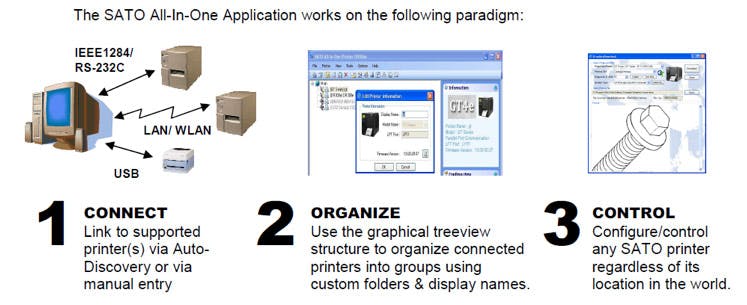
The SATO All-In-One allows you to actively manage your SATO products from one place with features such as:
- Auto-Discover and configure all of your SATO products: Manage printers across networks, regardless of where they are located throughout the world.
- Download printer specific settings and firmware: Either to a single printer or system wide broadcast to similar printer types.
- Download custom fonts and graphics to printer memory: Enhancing throughput and optimizing print strings, while reducing network traffic.
- Diagnose and download custom commands and view printer responses: Helping debug and speed up custom software development for easier integration.
- English not your first language? Not a problem. With the All-in-One’s multi-lingual display options you’re able to setup products without the language barriers.
- Connect to your SATO products via standard interface types such as LAN, WLAN, USB, Serial or Parallel.
- View all products from one central location. If you have a SATO print and apply application with one of our S84-ex print engines products, a mobile application with our PW2NX printer, a desktop printer application with one of our CG Series printer models ,or an industrial tabletop like our CLNX Series printer we have you covered.
Current list of supported SATO printers:
|
|
|
|
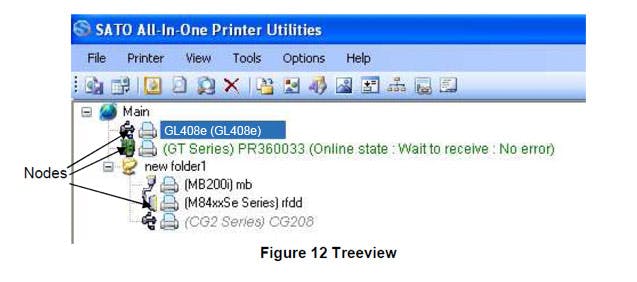
Continue checking back here for the latest feature enhancements and product updates.
Resources
Resources to help you explore, operate and maintain your SATO printer.



